Google My Business for Restaurant Running a restaurant is no small feat—between managing the kitchen, serving guests, and keeping the place running smoothly, it’s easy to overlook online visibility. However, in today’s digital age, being discoverable online is as important as having a great menu. One of the best ways to make your restaurant stand out is by setting up a Google My Business profile. This can help you appear in local search results, boost visibility, and attract more customers.
The good news? Setting up Google My Business (GMB) is easy and doesn’t require any tech-savvy skills. In this guide, I’ll walk you through five simple steps to get your restaurant listed and ready to thrive online.
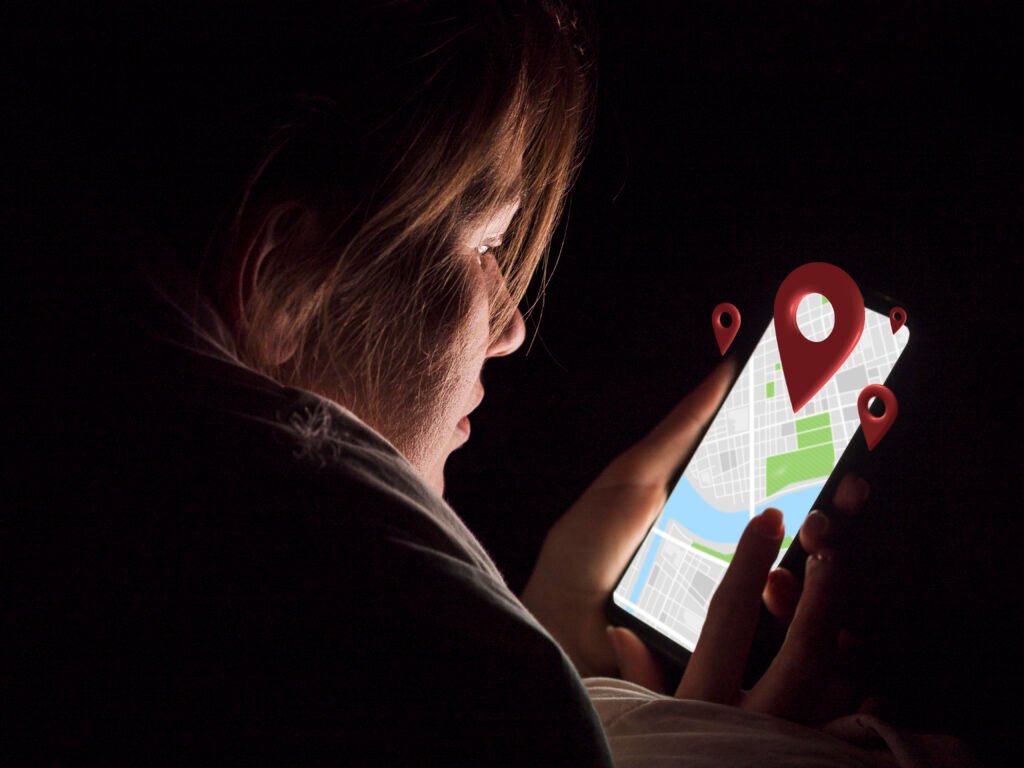
Step 1: Create a Google My Business for Restaurant Account
The first step to getting started is setting up an account with Google My Business.
How to Do It:
- Go to Google My Business and sign in with your Google account.
- Click on “Manage Now” and follow the prompts to start creating your business profile.
- Make sure to enter your restaurant’s name exactly as it appears on your sign or website to avoid confusion.
Why It’s Important:
This will be the foundation of your GMB listing. It’s your chance to tell Google what your restaurant is called and where you’re located, so customers can find you easily when they search on Google or Google Maps.
Step 2: Enter Your Restaurant’s Information
Once you’ve created your account, it’s time to fill in the details about your restaurant. Google will ask for specifics like your address, phone number, website, and business category.
Tips for Success:
- Be accurate: The more precise you are, the easier it will be for potential diners to find you.
- Choose the right category: For a restaurant, “Restaurant” or a more specific category like “Italian Restaurant” or “Coffee Shop” works best.
Why It’s Important:
This information helps Google list your restaurant correctly and shows your restaurant to people in your local area who are searching for places to eat. If your details are incorrect or incomplete, it could lead to missed opportunities.
Step 3: Verify Your Business
Google wants to make sure your business is real, so they’ll ask you to verify your restaurant.
How to Do It:
Google will send you a postcard to your restaurant’s physical address with a verification code. Once you receive the postcard, enter the code in your GMB dashboard to confirm your restaurant’s location.
Why It’s Important:
Verification ensures that your business listing is genuine. Without verification, your restaurant won’t appear in search results, so this step is critical to completing your setup.
Step 4: Optimize Your Profile with Photos and Menu
People eat with their eyes first, and a picture is worth a thousand words, especially when it comes to food! Add high-quality images of your restaurant, dishes, and menu.
Best Practices:
- Upload your menu: Make it easy for potential customers to browse your offerings before they visit.
- Use professional photos: Clear, well-lit photos of your food and dining area will attract more customers. Avoid blurry or unappealing images.
- Show your vibe: Include pictures of your restaurant’s interior and exterior to give people an idea of the ambiance.
Why It’s Important:
Your GMB listing is often the first impression people get of your restaurant. Having enticing images and a visible menu can be the difference between a customer choosing your restaurant or scrolling past it.
Step 5: Engage with Reviews and Customers
Once your GMB listing is live, it’s crucial to stay active. Encourage your customers to leave reviews, and don’t forget to respond to them—whether they’re good or bad!
How to Manage Reviews:
- Thank happy customers: Show your appreciation when someone leaves a positive review.
- Address negative feedback: Respond to less favorable reviews professionally and with a solution in mind. This shows potential customers that you care about their experience and are willing to make things right.
Why It’s Important:
Reviews build trust with new customers. If they see a lot of positive feedback or a business that handles criticism gracefully, they’re more likely to choose your restaurant. Plus, Google tends to favor businesses with frequent and recent reviews, helping you rank higher in local searches.
Final Thoughts
Setting up Google My Business for your restaurant is one of the easiest and most effective ways to improve your visibility online and bring in more local customers. In just five steps, you can take control of your online presence and ensure that diners in your area know exactly where to find you.
By investing a little time in your GMB profile, you’re investing in your restaurant’s future success. So, what are you waiting for? Go set it up now—and start reaping the benefits of increased visibility!
